










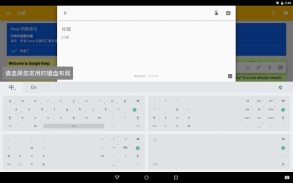
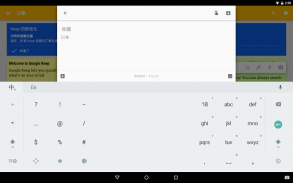

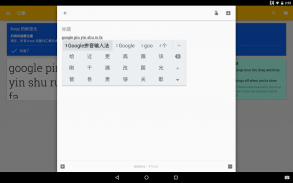
Google Pinyin Input

Google Pinyin Input의 설명
Gesture typing for Chinese is available now!
The Google Pinyin Input is an input method optimized for typing Chinese on Android.
The app offers a variety of methods for fast and easy input of Chinese characters.
Key features:
- QWERTY keyboard with gesture typing and intelligent correction (new)
- Fuzzy pinyin (new)
- Optimized UI for different screen sizes
- 9 key keyboard
- Latin keyboard
- Voice input
- Handwriting input
The app supports both simplified and traditional Chinese characters, as well as punctuation, emoticons, Latin characters and digits. Voice input is network-based in order to provide highly accurate matches.
Note: To be used on your Android device, the IME must be enabled in "Settings" → "Language & keyboard settings".
For typing Cantonese, you could download the Google Cantonese Input:
https://play.google.com/store/apps/details?id=com.google.android.apps.inputmethod.cantonese
For typing traditional Chinese by Zhuyin or Cangjie, you could download the Google Zhuyin Input:
https://play.google.com/store/apps/details?id=com.google.android.apps.inputmethod.zhuyin중국어 제스처 입력이 가능합니다!
구글 병음 입력은 안드로이드에서 중국어 입력에 최적화 된 입력 방법입니다.
응용 프로그램은 한자의 빠르고 쉬운 입력을위한 다양한 방법을 제공합니다.
주요 특징 :
- 제스처 입력 및 지능형 보정과 QWERTY 키보드 (신규)
- 퍼지 병음 (신규)
- 다른 화면 크기에 최적화 된 UI
- 10 키 키보드
- 라틴어 키보드
- 음성 입력
- 필기 입력
응용 프로그램은 중국어 간체 및 번체 문자뿐만 아니라, 문장 부호, 이모티콘, 라틴 문자와 숫자를 모두 지원합니다. 음성 입력은 네트워크 기반의 고도로 정확한 일치를 제공하기 위해서이다.
참고 : 당신의 안드로이드 장치에 사용되는, IME는 "설정"→ "언어 및 키보드 설정"에서 활성화해야합니다.
광동어를 입력의 경우, 구글 광동 입력을 다운로드 할 수 있습니다 :
https://play.google.com/store/apps/details?id=com.google.android.apps.inputmethod.cantonese
주음 또는 Cangjie 부수하여 중국의 전통을 입력의 경우, 구글 주음 입력을 다운로드 할 수 있습니다 :
https://play.google.com/store/apps/details?id=com.google.android.apps.inputmethod.zhuyin

























